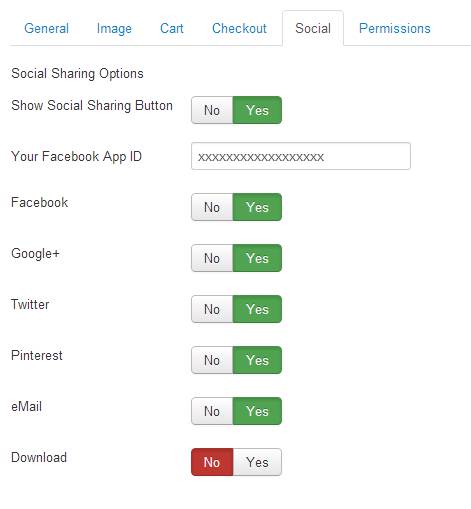-
show social sharing button
You can enable your visitors to post links to images in social media. In addition you can enable different sharing options with the dedicated buttons for each service.
-
Link Type
By default a link to the image is shared if you share an image. With this configuration option you can share the link to the event instead. Be aware that most social networks will search the link you share for a thumbnail image and might not find one. If you want to use the shared image but want to redirect the user to the event use the redirect option.
-
"Share Article Links
If an images is shown within an article, you can configure which link is shared. This option lets people share the link to the article and makes you a little more independent from the main Event Gallery component. Please note that this option if only available if you don’t want to share a link to an event (see option above).
-
Image Reporting
If you host images from public events, people might want their photo deleted. By enabling this new social sharing option, your visitors can open a form to leave you a message. It might contain a delete request or something else. By using different values for the localization keys, you can use this feature for other things like requesting feedback for an image from your client.
-
Use Original Files
Defines if we use original images for download and social media. If set to Yes users can download and share the original files. If set to NO users can only share resized and watermarked images like they are used in the front end.
-
Original File Access
If you allow downloading of original files, you can restrict the access to a number of user groups. Those groups can be overridden at the event settings. If you allow only downloads of original files, you can configure a redirect URL. Users without access to the downloads will be redirected to this URL. This might help you to sell your product or subscription.
![[Warning]](/media/com_docimport/admonition/warning.png) | Warning |
|---|---|
|
Sharing is only possible if you don’t protect the access to images. If Facebook and others can’t crawl a page, you can’t share it. Unfortunately they see not what you see if you logged in or entered a password. |