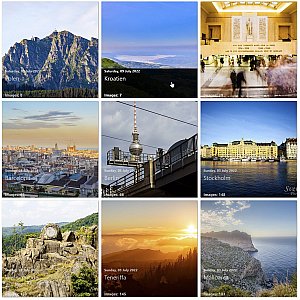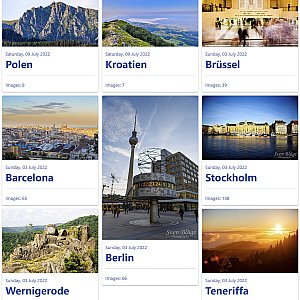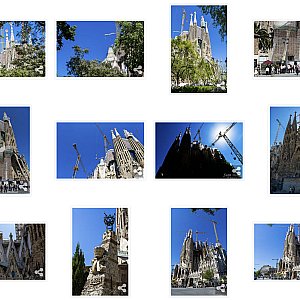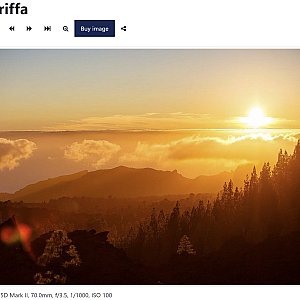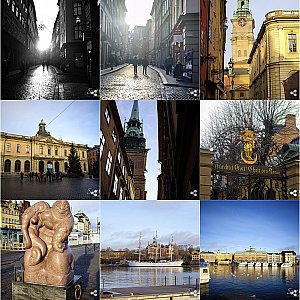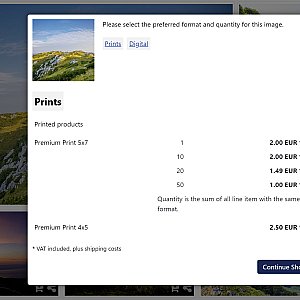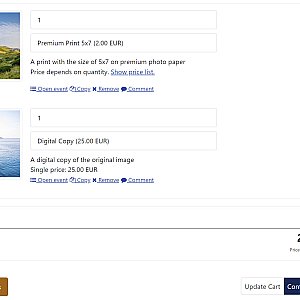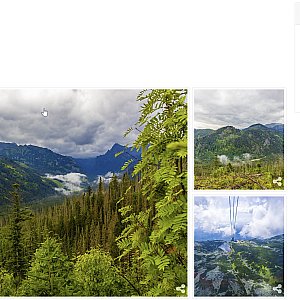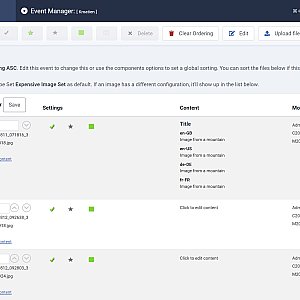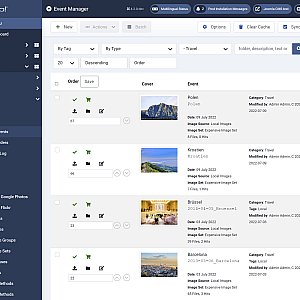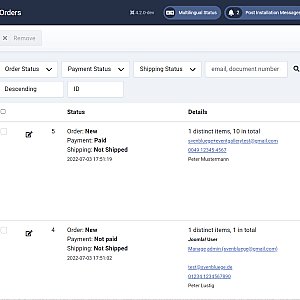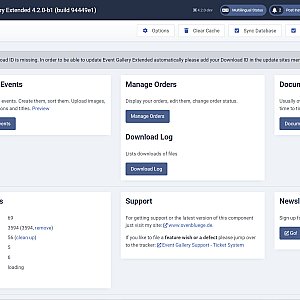Upload your images directly to your Joomla site. Include your Amazon S3 hosted images, Google Photos albums and Flickr image sets. Present your images to the world. Sell your images to your clients.
Manage
All the necessary actions for uploading and managing your images and orders can be done using the back end.
Present
Use different display options to display your images in the way you want to. By using simple CSS you can customize the views for your needs.
Sell
The new cart and checkout feature lets your visitors create a collection of images. Once they are done, they can request them from you.
Event Gallery Core |
Event Gallery Extended |
|
| Main Component | ||
| Local images support | ||
| Flickr limited to 30 images per album |
||
| Flickr no limit |
||
| Amazon S3 support | ||
| Google Photos limited to 30 images per album |
||
| Google Photos no limit |
||
| Content Plugin Embed an event/album in an article. |
||
| Frontend upload Upload local images to existing events from your frontend |
||
| Event Modules Display your events in modules. |
||
| Categories Module | ||
| Cart Module | ||
| Payment Plugin Allow your customers to pay with PayPal, Braintree and Stripe |
||
| Search Plugin Integrate your events into the Joomla! search |
||
| Slider Present your images using a slider in modules and articles. |
||
| Access to the latest version Including previews and developer versions |
||
| Support | ||
| Download | Buy |
Mobile
Every image can be opened in a lightbox. The lightbox allows touch gestures. Just swipe on your tablet or phone to see the next image.
Responsive
Every view is built in a responsive manner and will adapt to the screen size. Just change the size of your browser to check it out.
Remote Images
Support for Google Photos, Amazon S3 & Flickr is built in. You have not enough webspace for all your images on your server? Upload the images to Google Photos, Amazon S3 or to Flickr and use those images directly on your website.
Protection
You shoot an event and want to distribute the images to a couple of people? Protect your Event with a password and send it to the right people only. Or use the Joomla User Groups to restrict access to Events. Add Watermarks to images if needed.
Tags
Group your events with tags and display them in different categories.
Social
Let people download and share image on platforms like Facebook, Pinterest, or Twitter.
Docs
Documentation is included in every installation. Just open the back end and navigate to the Event Gallery component.
Bootstrap
Since the introduction of the Twitter Bootstrap Framework to Joomla! 3.0 this component makes use of it.
Want to see a demo of Event Gallery?
It brings Amazon S3 support, improved Google Photos album picker and other improvements. Make sure you don't miss the release notes for this version. Just visit the Demo Site to see all the different options.
Show me this DemoIf you encounter any trouble with the component, please track an issue using the ticket system or use the contact form on this site.
Do you want me to add additional features? At least to file the request is pretty simple. Please use the ticket system for your feature requests or the contact form on this site. Don't hesitate to contact me for a customization.
The Manual
And finally, allow me to point you to the manual of the component. It is available in your back end once you install the component or directly on this site. The manual also contains information about the changes in each release.
Tutorial Videos
Don't miss the videos I uploaded to YouTube: YouTube Channel
You like what you see?
Then get yourself the full package with Event Gallery Extended or download the free version of Event Gallery.