Unboxing
The YN-622 are wrapped in a very simple packaging. In each cardboard box you'll find two transceivers which are wrapped in air bubble plastic. Also includes is a manual and a quick start tutorial. That's it. There is no mini stand, flash trigger cables or a fancy padded transport box. Because of this the unboxing is done very quickly.




Review
For the test I used two Canon 580EXII, a Canon 430EXII and a YN-565EX. In addition to the YN-622 triggers some Pixel Opas and Pixel King triggers where part of the party too. A Canon 5DMKII and a Canon 7D where used to take the pictures you find in this article.
Hardware / Build Quality
The triggers a build quit solid. The housing is made of plastic and is very stable. Because of the shiny material on the top, it tends to scratch very easily. They are prone for Fingerprints and dust. But in the end those triggers are not for an exhibition but for daily use. Therefore at least I don't care much about it. The three buttons for test, channel selection and group selection and the power switch are well build and don't wobble around much. The cover of the battery compartment is tight and snaps smoothly into place. The food of each unit is made of metal and can be locked using a tiny wheel. I wish they had made this wheel a bit larger to use it more easily. On top of the device reside three green LEDs to show the channel selection and three green LEDs to show the group selection. In addition there is a power red LED. Finally each unit has a PC port at the left side.

Technical Data
- covers a range up to 100m according to the manufacturer
- triggers speedlites in TTL/Manuel/Multi mode
- Mixed mode with TTL/Manuel controlled speedlites possible
- Controlled using the flash menu of the camera
- Needs 2 AA batteries
- Transceiver-Design: a single can unit can be a transmitter or a receiver
- Supports FEC, FEB, FEL, model-light
- Integrated auto focus assist light
- Supports zoom lock for speedlites mounted to a receiver
- Transmitter supports additional devices in his hot shoe
- Triggers via HSS, on 1. curtain and 2. curtain
- Devices save settings so you don't need to reconfigure them each time you power them on
- Ratio between flash groups A/B/C supported
- 7 channel with 3 groups each available
Functionality
In general you can control the YN-622 using the flash menu of you camera. Cameras without this kind of menu are supported but in my opinion this makes no sense. The full power of those units is only accessible using the flash menu. Basically the YN-622 transmitter pretend to be a optical master. Because of this you can configure the same options in the flash menu as you can do with a real optical master flash.Supported modes
You can trigger speedlites mounted to the receivers in three different ways.Manuel
The manual mode let you configure the flashs power for all groups at once or for each group differently.TTL
Using the TTL mode gives you the ability so set ratios between the three different groups. Keep in mind that the speedlite mounted to the camera is always in group A.Multiflash
Frequency and the number of flashes are configurable for all groups at once, the power of each flash is configurable per group. .






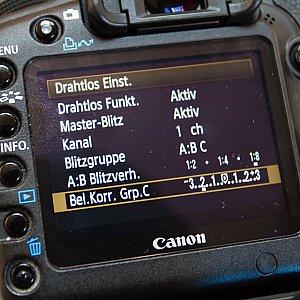



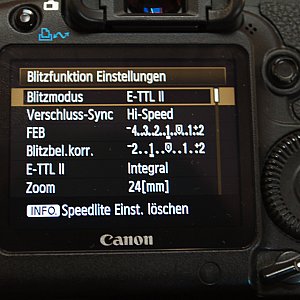














Zoom-Lock
There is an option to configure the receiver to not accept some configurations send from the transmitter. To enable this mode you press the channel selection button a few second. After this the LED for channel 1 is on all the time. Now the receiver leaves the zoom setting for the flash mounted to it untouched and you can set it the way you need it. To disable this mode just press the channel selection button again a few seconds and the LED for channel 1 goes off.





Mixed Mode If you set the transceiver into the Mixed Mode you can use speedlites using TTL and manual mode at the same time. To enable this feature just press the channel selection button on the transmitter a few second. If mixed mode is enabled the LED of channel 1 on the transmitter is permanently enabled. Now the transmitter is not longer able to set the flash mode for a speedlite attached to a receiver. If you set a speedlite to manual mode you can configure it using the controls of the speedlite and fire it using the transmitter on the camera. If your speedlite is set to TTL mode you can control it using the cameras flash menu. There is no way to change the flash mode at the transmitter as long as the Mixed Mode is active. To deactivate this mode just press the channel selection button of the transmitter a few second and you're done. Being able to mix manual and TTL speedlites is a very nice feature. This way you can set up your background light in manual mode and you can still use the benefits TTL for the foreground. AF-Assist The transmitter is able to project a very bright and well structured pattern to help the camera focus in the dark. The pattern is equal to the one the YN-565EX emits.

Using the transmitters hot shoe
One of the special abilities of the YN-622 is that you can attach an additional speedlite to the transmitters hot shoe. Either you attach a TTL speedlite or you can attach a transmitter of another wireless flash trigger system.
2. curtain sync
This mode is supported by the YN-622 but there are some limitations. The 2nd sync option is only available if the wireless flash controls are disabled. If you enable the wireless controls the 2nd curtain sync option in the camera's menu is grayed out. Keep in mind that it is recommended to always enable the wireless controlls to avoid missfires. I got an issue while using the triggers with wireless controlls disabled. A lot of images where just exposed using a full pop. After enabling the wireless controlls again everything was okay.



Compatibility with Pixel Opas & other wireless triggers
There is no real compatibility of the YN-622 and other triggers. Not even for other Yongnuo triggers. But the hot shoe of the transmitter is working. So you can easily attach the transmitter of another wireless trigger system to it. I have a couple of Pixel Opas trigger laying around here and this is working like a charm. It is even working better than using the Pixel Kings and Pixel Opas triggers together. There is an issue with my 5D but that's another story.Compared to Pixel King
If you just compare what's in the box the Pixel King take the lead. Countless connection cables, mini stands and a transportation box are shipped with the Pixel Kings. The YN-622 you get nearly naked. Also there is no way to update a YN-622s software which is very possible with the Pixel King units. But on the other hand the YN-622 provide a better daily usage experience. The offer a nice AF assist light, support ratios and there is this mixed mode. They even store their settings if you switch them off. The build quality and form factor are quite equal.| YN-622 | Pixel King |
|---|---|
| Transceiver | dedicated transmitter and receiver |
| supports TTL ratio between group A/B/C | - |
| transmitter hot shoe is working | - |
| green LED light | blue LED light |
| - | supports software updates using USB connection |
| useful AF assist light | useless AF assist light |