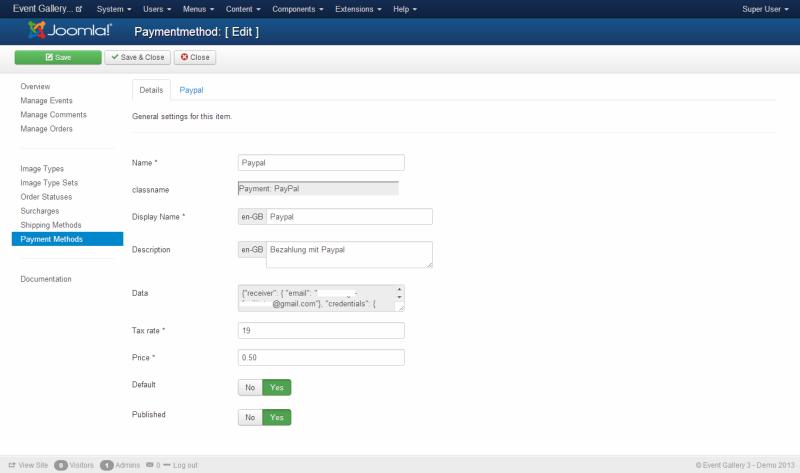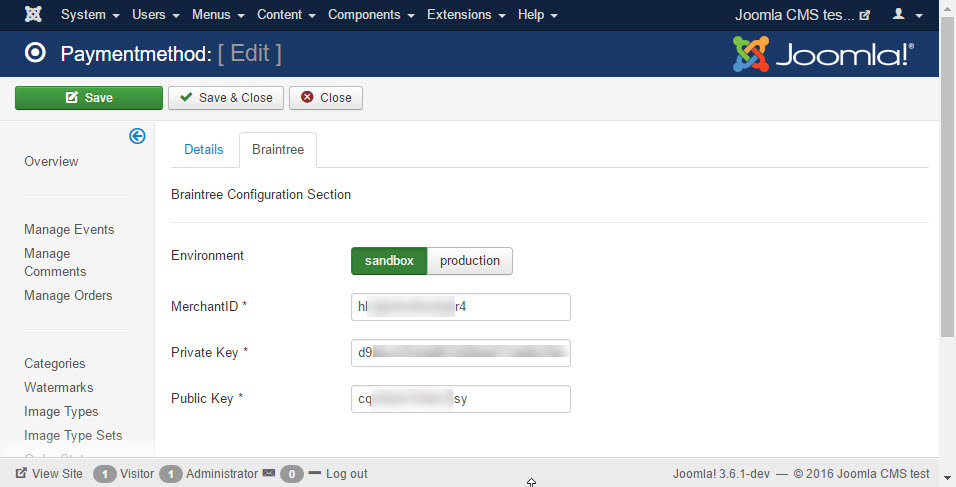Define how an order can be paid. You can add additional messages which show up on review and confirmation pages. Using those messages you can create a payment method like Cash in Advance where you can name the right way for the customer to send you the money.
![[Important]](/media/com_docimport/admonition/important.png) | Important |
|---|---|
|
This payment method is deprecated. To getting a production account is difficult and most Event Gallery-users are not qualified anymore. |
Instead of implementing old PayPal APIs you can use Braintree as your Payment Service Provider. It allows to collect payments using PayPal and CreditCard payments easily. You just need to sign up for a Braintree account: Braintree Website
You can create a new payment method in the back end. Fill the mandatory fields and select as type "Payment: Braintree". Hit the save button. As a result a new tab "Braintree" will appear. Just enter the API credentials you copied from your Braintree account page.