https://youtu.be/Iw0KAHsnQ[Tutorial Video Google Photos using a shared page: https://youtu.be/Iw0KAHsnQ]

If you want to add a Google Photos album without the need to create an API like mentioned above, you can do this with shared pages.
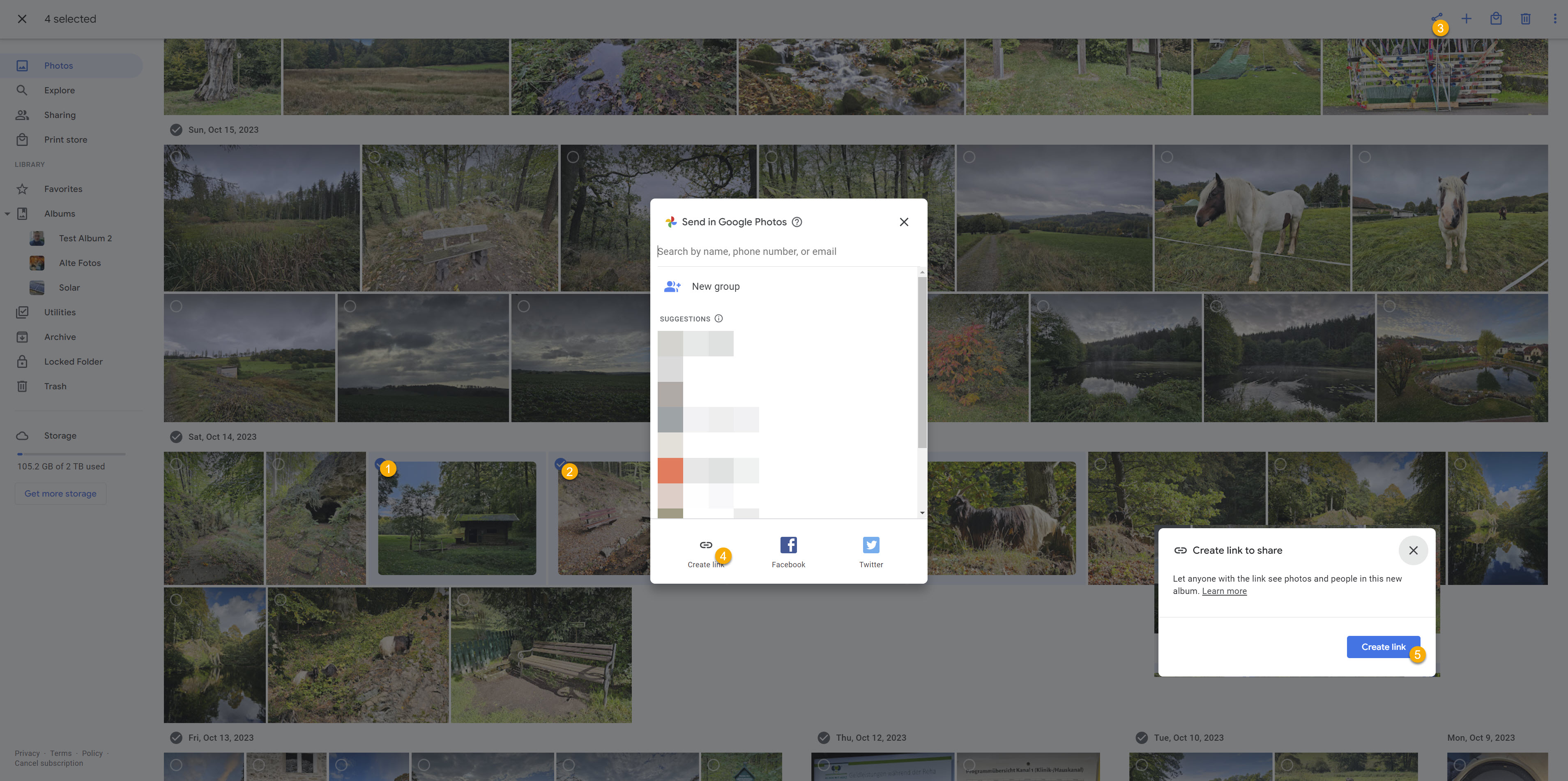
- open Google Photos, share an album and copy the link to it
- add a new Event to Event Gallery and use this sharing link.
- add the mandatory fields and save the Events.
- Event Gallery will now pull that page and get the links to the images from your shared page.
![[Warning]](/media/com_docimport/admonition/warning.png) | Warning |
|---|---|
|
For the free version there is a limit of 30 visible photos per album in the front end. Event Gallery Extended allows to show more than 30 photos per album. |
![[Note]](/media/com_docimport/admonition/note.png) | Note |
|---|---|
|
There are some limitations to this approach. Only the URL of the image and the width/height are available as metadata. No EXIF, no filenames. |
Google can change the way they render the shared pages any time, so this approach is not as stable as using the API. But the past showed, that even with the API trouble is possible.
The link is updated every 24h automatically. If you changed the content of that shared link, it will be reflected later on your site. If you need to force reloading the content of the shared page, use the cache-clear button on the overview page of Event Gallery and delete the cache for Google Photos - Shared Pages.