- Details
Exciting news! I've finally launched a brand-new website dedicated solely to showcasing my photography services. For years, my previous website served as a jumbled mix of a review blog, shop, support page, and even a platform for my personal work. It was definitely time for a change!
Head over to https://bitsnlight.de to explore my offerings as a photographer in the Barchfeld, Bad Liebenstein, Bad Salzungen, and Wartburgkreis region. I specialize in capturing precious moments at weddings, events, birthday parties, and more. So, if you're looking for a photographer to preserve your special occasions, don't hesitate to reach out!
- Details
Joomla 4 is out there since August 2021. It brings some new coding styles with a compatibility layer for the old Joomla 3 way of coding. Event Gallery 4 supports Joomla 3 and Joomla 4, which blows up the code and complexity. There are only several months left where Joomla 3 is officially supported. I'm currently re-coding to support the J4 coding style fully.
With Event Gallery 5, I'll drop any Joomla 3 support. Event Gallery 4 will continue supporting Joomla 3, but will get only bug-fixes in emergency cases.
Do you need to worry? Not really, since all of you already made the jump to Joomla 4, right? ;) For those who have not, it is not that hard. Here is how I did it with several sites:
- Update to Joomla 3.10
- grab a copy of your Joomla 3 site with https://www.akeeba.com/products/akeeba-backup.html
- create a running server
- practice the Joomla 4 update and write down all the necessary steps. If you fail, return to step 3
- apply your steps to your production server
I had only a few issues. The template needs an update, that is for sure. Maybe you need to uninstall unused components and install all available updates for the rest.
There is an article for the migration: https://docs.joomla.org/Joomla_3.x_to_4.x_Step_by_Step_Migration
- Details
Event Gallery 4.0 is available. Between version 3.12.10 and the latest version, more than 50 tickets made it into the gallery component. Most of the changes are around the Joomla 4 support. Thanks to some engaged users, I was able to tackle many details to optimize your user experience, especially in the back end. Thanks a lot and keep reporting! The release notes you can find here: Release Notes
One mayor change you noticed: there is version 4.0 now! For about 8 years, I kept the 3 in front of the version number. But this makes it hard for you to notice how severe the changes between different versions are. Now we're back to a common version schema. Changes in the first number indicate that you need to carefully test your site with the new version. There will be no problem if you don't use any template overrides or custom CSS adjustments. If you do, check that your modifications are still working. I'll be careful with breaking changes, but they will happen.
With Joomla 4, the place where you need to enter the download id for Event Gallery Extended changed. If you encounter any update issues, please update the download ID. This page will show your download ID and the process to add it: How to add a Download ID
- Details

Event Gallery is a gallery component for Joomla. Don't be fooled by the name. It's a great component to present any kind of images on your website. You can substitute the term Event easily with Album. Here are some information about features in the current and in the upcoming release.
- Details
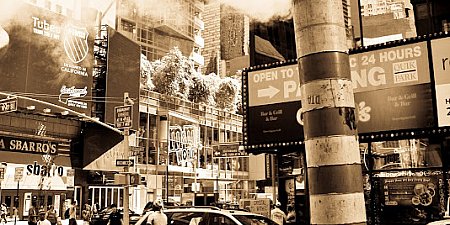 The next update is here. This time it is all about supporting multiple languages. Since I'm a German native speaker I decided to provide a German version of all articles too. Don't be confused of the RSS-feed. It'll stay as it is and will deliver all new article in English language. Feel free to use the new Google +1 button in the top nav.
The next update is here. This time it is all about supporting multiple languages. Since I'm a German native speaker I decided to provide a German version of all articles too. Don't be confused of the RSS-feed. It'll stay as it is and will deliver all new article in English language. Feel free to use the new Google +1 button in the top nav.
- Details
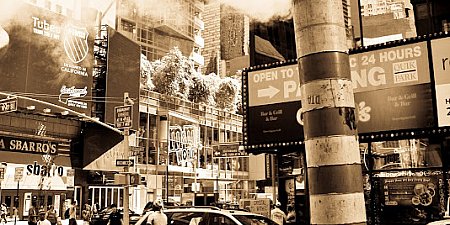 I updated my website. Navigation has improved, search is available and I added a footer section. Furthermore a RSS feed is now available. So don't hesitate to subscribe :)
I updated my website. Navigation has improved, search is available and I added a footer section. Furthermore a RSS feed is now available. So don't hesitate to subscribe :)

