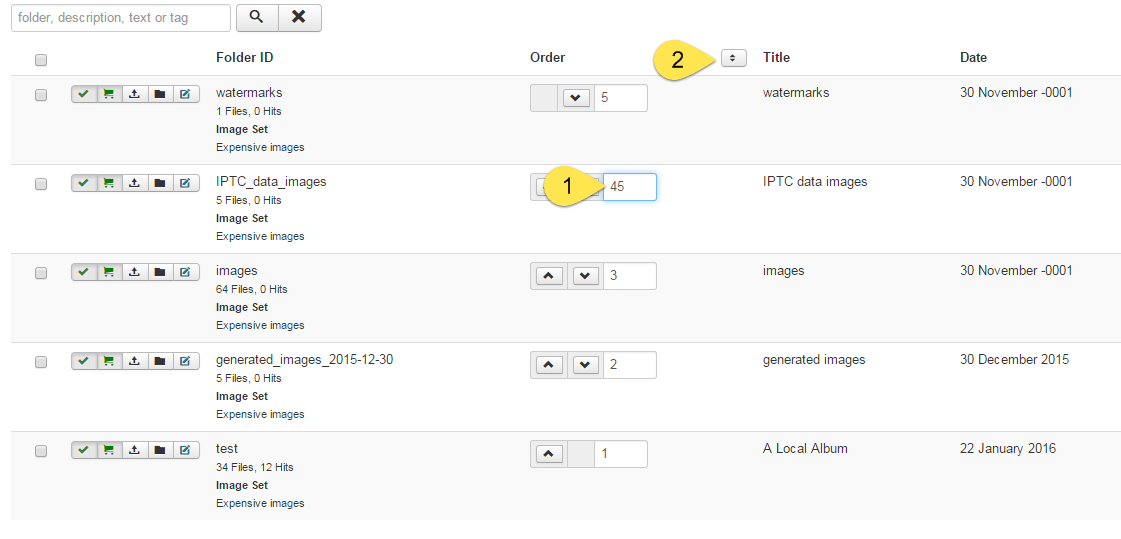Sorting of the elements in this list is a bit tricky. By default, the items are sorted by the ordering number descending in the front end. If you want to have your item on top of the list, assign it the highest number. All items with a number of 0 will behave strangely until you enter a number greater than 0 and click the save button which is located in the header of the sorting row. Once all events have an ordering number you can use the up/down arrows or drag and drop to sort them further. New events will end up with the highest ordering number + 1.
![[Note]](/media/com_docimport/admonition/note.png) | Note |
|---|---|
|
If you change a number in the ordering field a button will appear on top of the column. You can change multiple values and hit this button afterwards. This will persist your changes. |
Make sure you don’t miss the configuration options for the sorting in the global options and the menu item specific configuration panel.