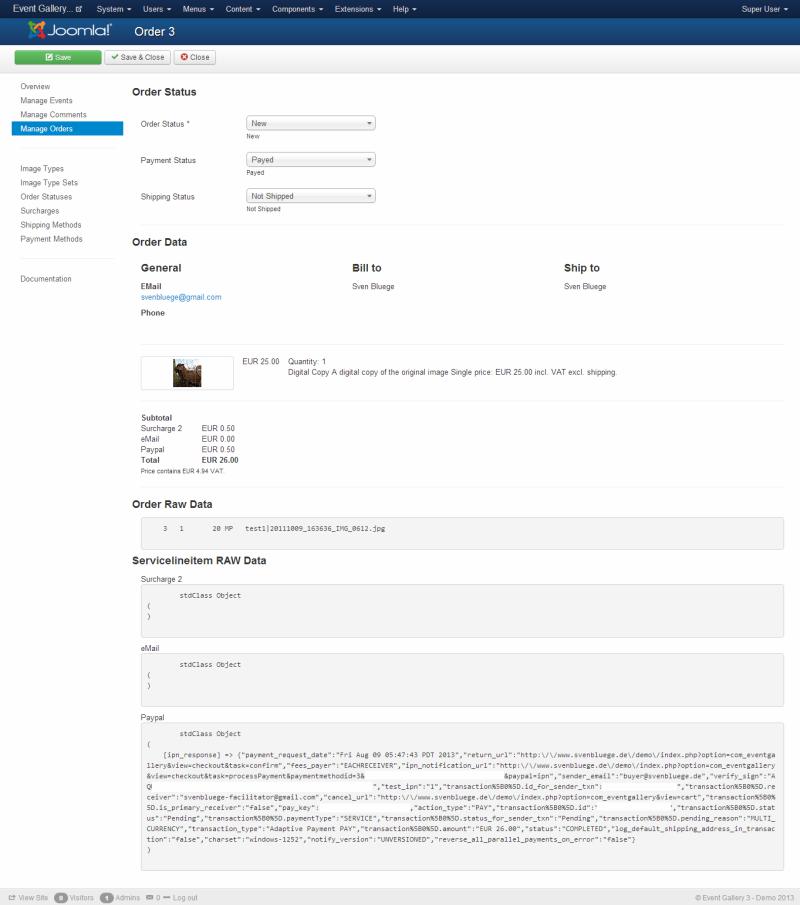The order detail page shows all the information the system has about your order. You can change the status of the order itself as well as the shipping and payment status. The displayed version is important if you modify the data set. It might happen that during the time you loaded the edit page and you hit the save button an external service triggered a order change. To avoid losing this change you need to close and reopen the order to get the latest data.
Keep in mind that there are some emails triggered automatically if you change an order status for the order. If you mark an order as paid or shipped, an email is send out. This happens every time you change an order to those states.
The Download-button allows to download all images of the order as a zip file. The name of each file in the archive includes the images type and the quantity. You server might be to slow if you try to download an order with a lot of images.