To create an event in Event Gallery, start with hitting the NEW-button on the page which shows the list of Events.
-
Select
Flickr Imagesin Image Source dropdown. - Select the Flickr Account your want to use to access the Flickr API. We created one in the instructions above.
-
Select the album by clicking the
Album Selector-button. This opens a dialog where you can select from the Flickr albums that account proives. Search, filter and finally hit theselect-button. Your selection is transfered to the event - continue filling fields like the title and don’t forget the publish-toggle.
- Save the Event and you’re done.
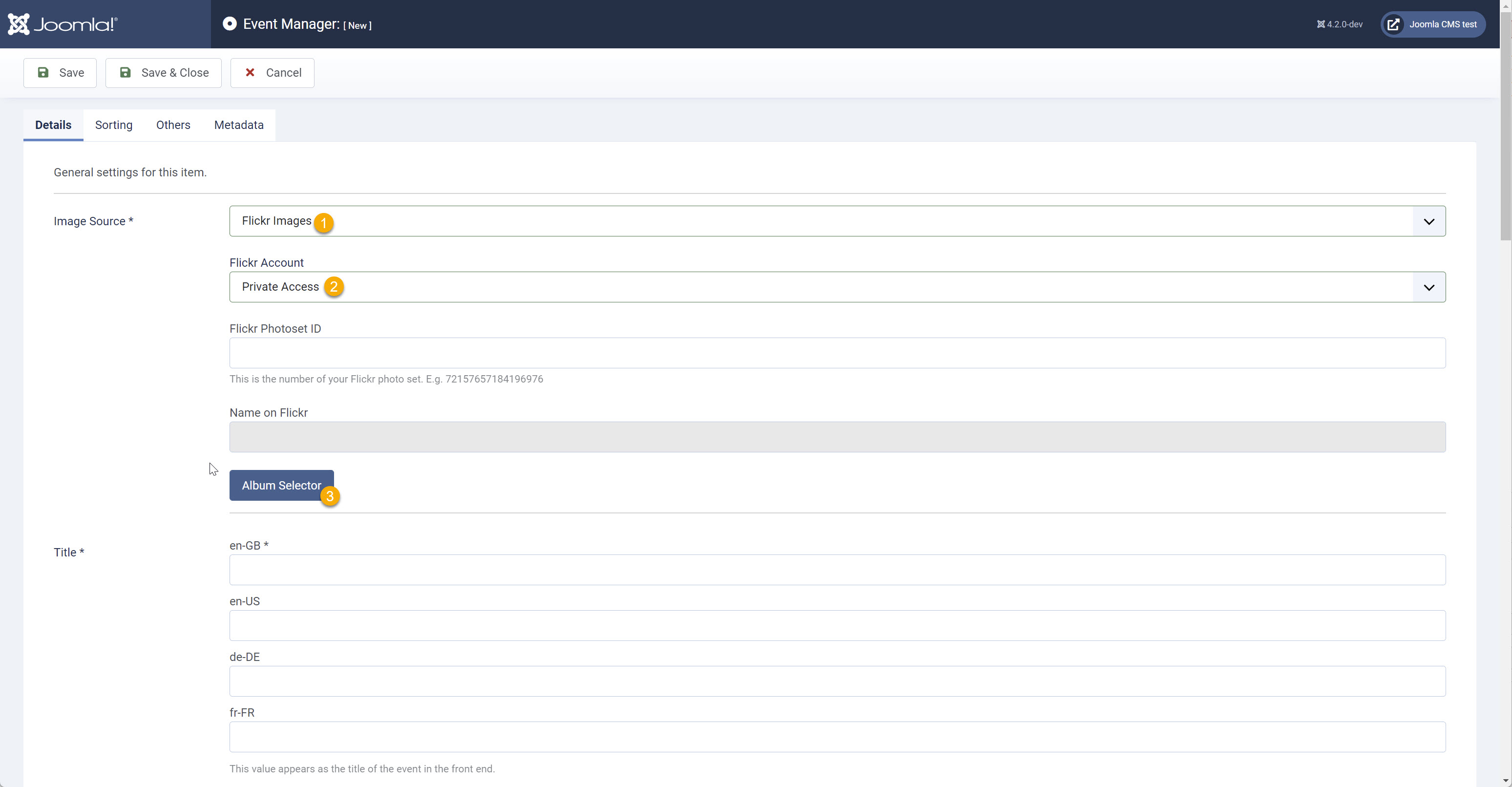
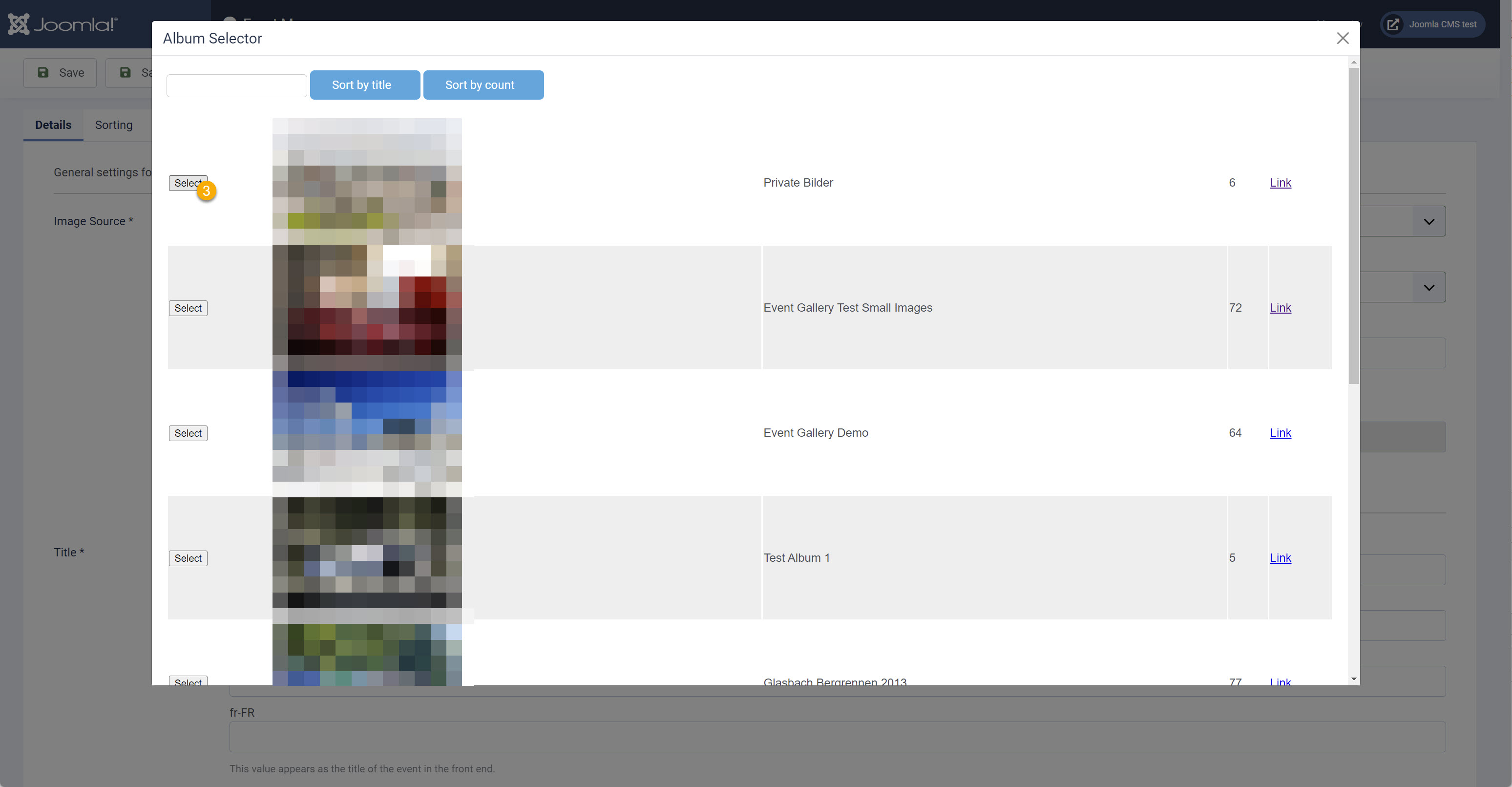

![[Note]](/media/com_docimport/admonition/note.png) | Note |
|---|---|
|
You can use images uploaded after March 2012. Make sure your server can communicate with the Flickr server. Sometimes firewalls or PHP settings block outgoing communication. |
All prices include VAT. The gross price will vary depending on the selected shipping country.