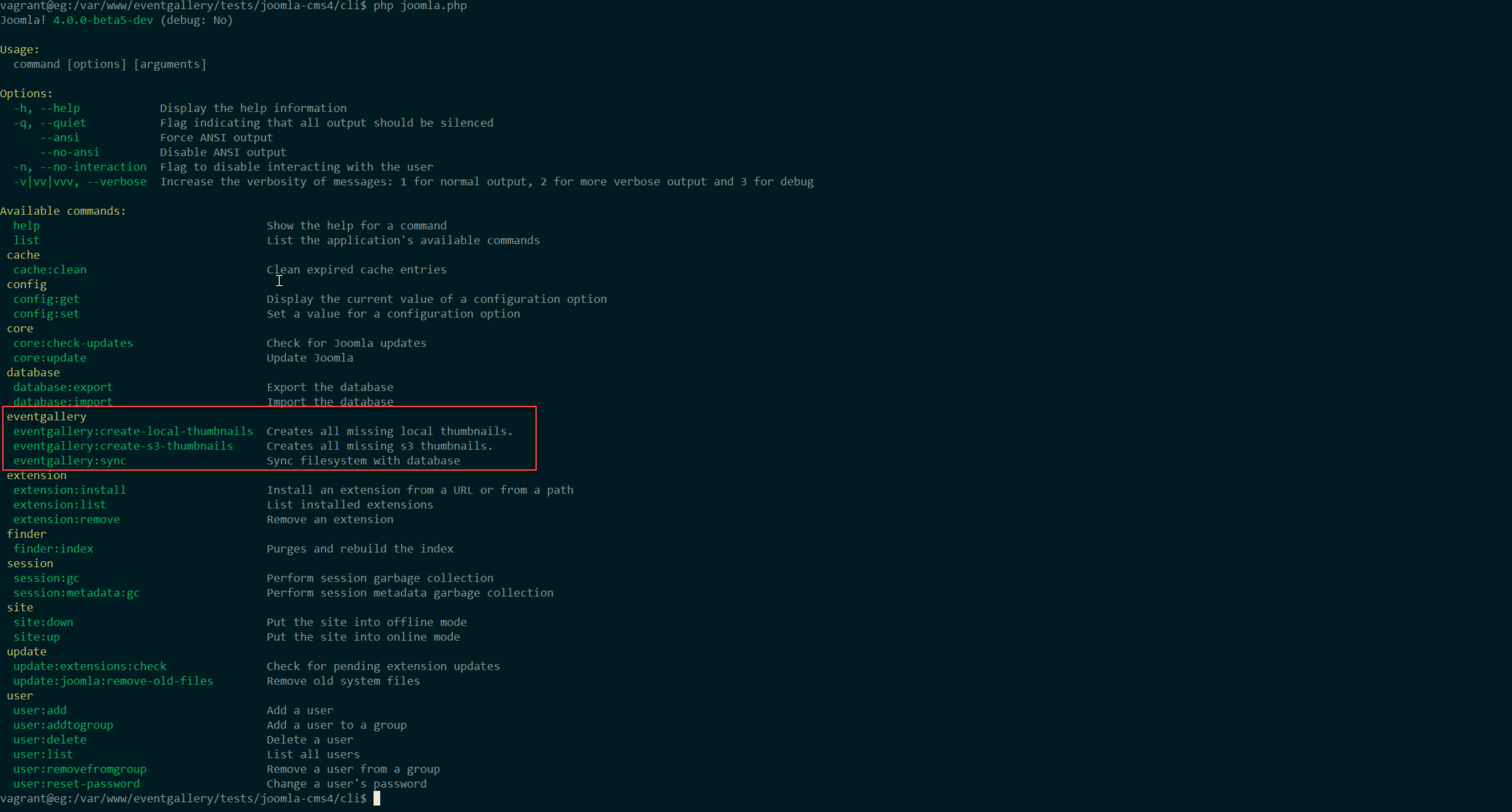If you’re working only with the Joomla backend, you probably don’t need the CLI tools. For mass data processing or for execution jobs, the command line interface of Event Gallery becomes handy. Based on the Joomla version you’re using, you need to execute them differently.
-
Sync
Starts the sync of database and file system. Adds/removes/updates all files which are located in the local folders and Amazon S3 folders.
-
Create Local Thumbnails
To speed up your site initially, you can pre-render all thumbnails. This is not necessary but useful if you want to calculate the thumbnails on your local development/test system and copy them over to your weak shared host.
-
Create S3 Thumbnails
S3 is only a file storage and offers no dynamic thumbnail creation option. To show images on your website, you need to create all the necessary thumbnails. Use this command to find missing thumbnails in your S3 bucket and create them.
Joomla 3
In Joomla 3 you have a couple of CLI scripts in the /cli folder.
Execute them like this: cli/eventgallery-sync.php.
Joomla 4
Joomla 4 offers a new command based CLI.
Just open a shell and run php cli/joomla.php.
This will list the available tasks.
For example, you can run the sync command with php cli/joomla.php eventgallery:sync