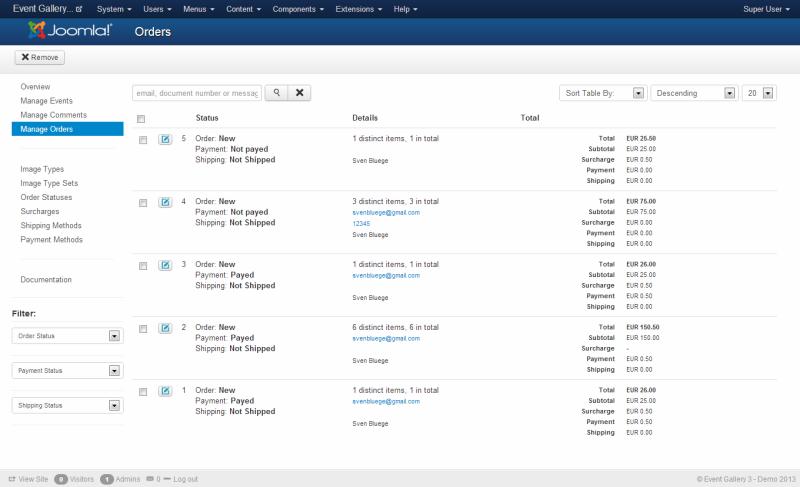Table of Contents
The cart&checkout feature allows you to sell images using your Joomla! gallery. Images of an event can be sold with different product sets. Sell the wedding pictures with high prices and premium quality products but give away your thanksgiving images for free. Payment and shipping options are configurable for your needs. After placing an order customers can easily track the status of the order using your website.
Registered users can log in during the checkout. If they do, two things happen. The order is bound to the users account. This way it is very easy for a customer to find all orders using the tracking page. On the other hand he does not need to enter address data again. They are saved to his profile and loaded from there for the next order. Every update of the address data will be kept for the next order.
Once the first order was created on your site it’ll appear here. Use the filter options to display only orders matching a special status. Kepp in mind that by creating your own order statuses you can model you own order status flow. Click the order status to get an inline editor for changing the order state without opening a new page.