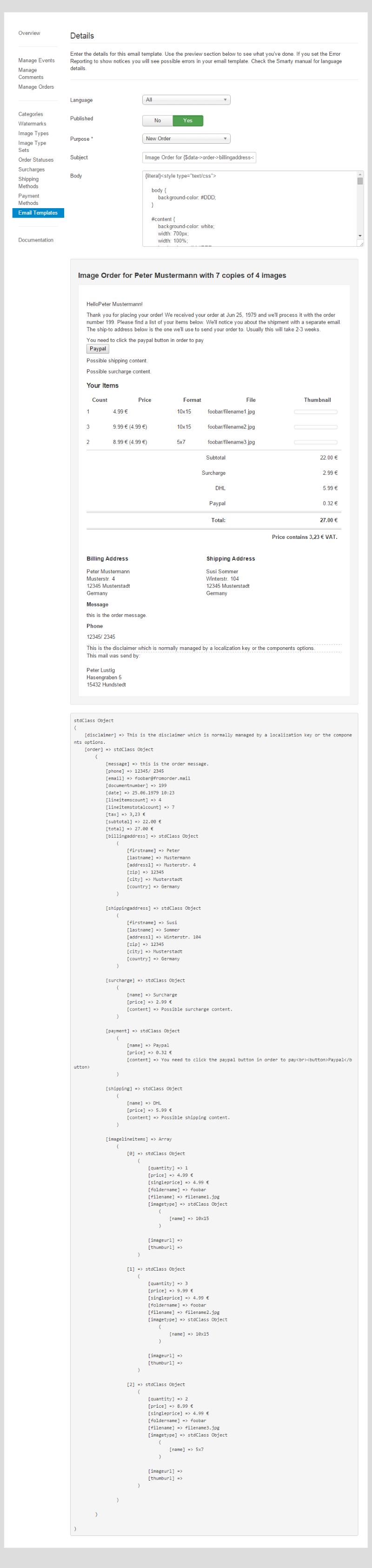Event Gallery
Are you looking for Event Gallery? Jump to the information page.
Email templates allow to format the mail send by the system. To give you as much flexibility as possible the template engine Smarty is used. Just check the https://www.smarty.net/documentation for the template syntax. It’s possible to define separate email templates for every language. If not template for a purpose is defined, the default one is used. Please notice that the default templates are available in English only. You need to define language specific templates of you need them.
You don’t need to fill the subject and the body if you create a new mail template. If an empty field is encountered the default value is used. This should help you getting started.
![[Note]](/media/com_docimport/admonition/note.png) | Note |
|---|---|
|
Since you can actually code those templates you might create errors too. Always test your templates. Don’t forget to use the Send test mail button. Reset your email template with the Load Default button. Don’t forget to save afterwards. |
-
Language
Defines the language this email template is valid for.
-
Published
Is this email template available?
-
Purpose
For which action should we use this template?
-
Subject
Defines the subject of the email.
-
Body
Defines the body of the email.
-
Attachments
If you want to attach PDF files like the disclaimer or other documents you can select them here. Those files need to be stores in the
/imagesfolder of your Joomla! installation. If you want to remove your selection select the NONE entry.