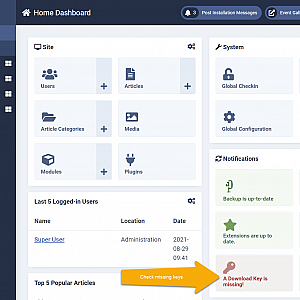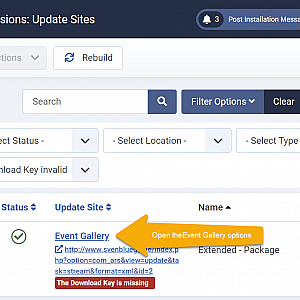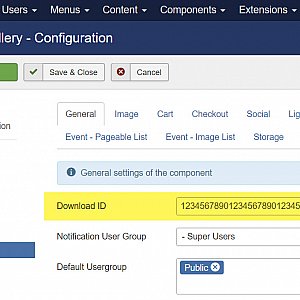If you want to use the auto-update for Event Gallery Extended, you need to configure the DownloadID at the components options with this value:
Please log in to see your DownloadID.
Joomla 4 / 5
In Joomla4 or Joomla5, you manage the download id in System -> Update Sites. Usually, after installing Event Gallery, you can follow the process described in the images below.
Joomla 3
In Event Gallery, you can enter the DownloadID in the components options like that: